💰 Premium Store Setup
The Premium Store is one of our standout features, designed to enhance your server’s economy and boost player engagement. It’s easy to set up, fully customizable, and comes ready with high-quality items out of the box.
🚀 Getting Started
The Premium Store comes pre-configured with ready-to-sell items.
All you need to do is add premium currency to your webstore.
🛒 How to Add Premium Currency to Your Webstore
Using Tebex as an example:
- Go to your webstore and create a new package.
- In the package settings, add the following command to be executed on purchase:
/premiumcurrency {username} add 1000
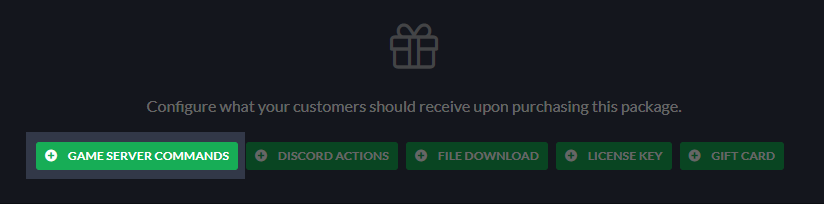
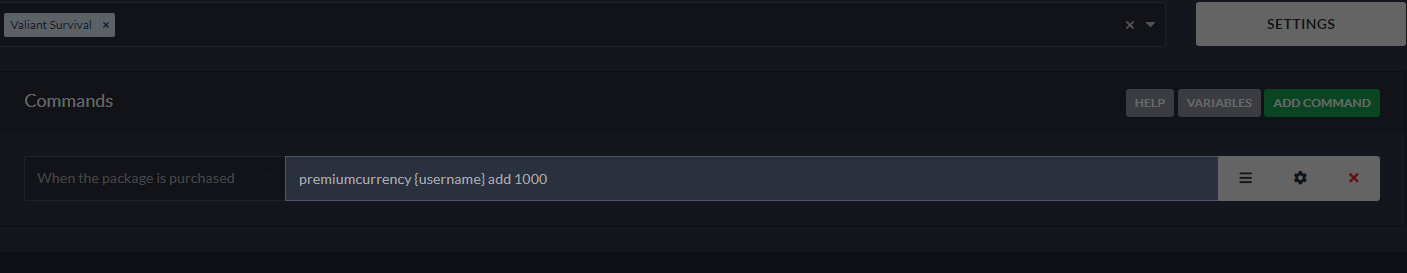
- Click Create, and you’re done!
💡 Recommended Premium Currency Packages
We recommend you to use the following Premium Currency packages:
| Gems | Price |
|---|---|
| 1000 Gems | $9.99 |
| 2500 Gems | $19.99 |
| 6000 Gems | $44.99 |
You’re free to adjust prices for your audience, but we recommend keeping similar proportions for better conversion.
✨ Giving Players Gems Manually
Want to give a player some Gems? Just run one of these commands in-game:
/premiumcurrency [player] add [amount]- or the shorter version:
/gems [player] add [amount]
💎 Gems Placeholder
Need to display how many gems a player has?
Use this placeholder: %valiant_premium_currency%
It returns the exact number of Gems a player owns.